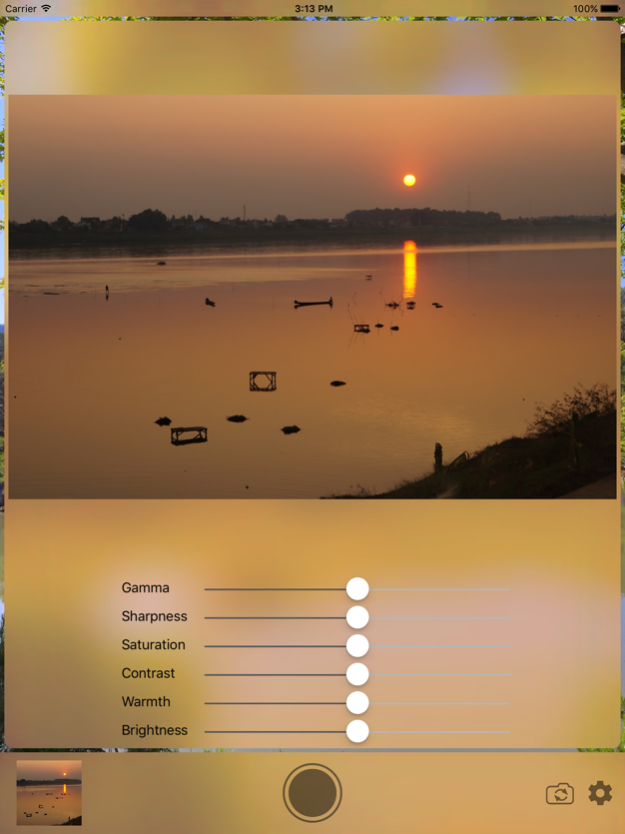HDR⁴ Lite 1.6
Continue to app
Free Version
Publisher Description
PLEASE NOTE: This is the lite version of HDR⁴ in which you cannot save the photos. For the full version please go to: http://itunes.apple.com/app/id1063146675
Through our new algorithm HDR⁴ revolutionizes the capture of HDR photos and offers an advanced alternative to existing HDR apps. We grew tired of unnatural spots, seams and halos in our photos, which are produced by other apps. Therefore we integrated the most advanced HDR algorithm available in any iOS application. The amazingly realistic photos are created by taking up to four pictures in a row and combining them using a highly sophisticated digital wavelet algorithm. All images are digitally registered to eliminate camera movement during the capture. This way, you can capture extremely sharp images in every scenario.
Features:
• Automatically take up to four pictures (more than any other app)
• A much larger exposure dynamic compared to the built-in HDR method
• Seamless image blending without halos and unnatural spots
• Live high speed automatic exposure measure for an even faster capture
• High performance digital image stabilization for extremely sharp pictures
• HDR-Selfies
• Ghost removal
• Full resolution (up to 12 megapixels on the iPhone 6s)
• Manual mode: Drag the exposure boxes to put focus on the desired area
• Live histogram for choosing the perfect scene
• 128 bit processing for extremely accurate results
• Volume shutter
• Flash
• Automatic and manual saturation, temperature, gamma, sharpness, brightness and contrast adjustment
• Geotagging (GPS)
• Landscape and portrait support
Jan 2, 2018
Version 1.6
This app has been updated by Apple to display the Apple Watch app icon.
- Higher dynamic range
- Bug fix for tap to focus
- Compatibility with iOS 11
About HDR⁴ Lite
HDR⁴ Lite is a free app for iOS published in the Screen Capture list of apps, part of Graphic Apps.
The company that develops HDR⁴ Lite is Christopher Herbon. The latest version released by its developer is 1.6.
To install HDR⁴ Lite on your iOS device, just click the green Continue To App button above to start the installation process. The app is listed on our website since 2018-01-02 and was downloaded 8 times. We have already checked if the download link is safe, however for your own protection we recommend that you scan the downloaded app with your antivirus. Your antivirus may detect the HDR⁴ Lite as malware if the download link is broken.
How to install HDR⁴ Lite on your iOS device:
- Click on the Continue To App button on our website. This will redirect you to the App Store.
- Once the HDR⁴ Lite is shown in the iTunes listing of your iOS device, you can start its download and installation. Tap on the GET button to the right of the app to start downloading it.
- If you are not logged-in the iOS appstore app, you'll be prompted for your your Apple ID and/or password.
- After HDR⁴ Lite is downloaded, you'll see an INSTALL button to the right. Tap on it to start the actual installation of the iOS app.
- Once installation is finished you can tap on the OPEN button to start it. Its icon will also be added to your device home screen.